Robot Mower Betsie with App <1400 m2
Robot Mower Betsie with App*
Robot Mower Betsie with App ensures that you can enjoy a neatly mowed lawn without too much effort. The robot mower is equipped with both Wi-Fi and Bluetooth, which makes it easy to connect to the Zoef Robot Smart App. After setting a few simple settings, you can operate the robot mower in no time. Betsie can mow lawns up to 1400 m². If you are looking for a robot mower suitable for a smaller area up to 600 m², we recommend robot mower Dirk. If you indicate in the APP which day and time the robot should start and stop, the robot will neatly do its job.
If you do not want to use the app, it is also possible to operate robot mower Betsie via the LCD screen on the lawnmower itself.
Functions of robot mower Betsie
Robot mower Betsie has various useful functions, including:
- Spot mode function: this function allows you to have Betsie mow a specific part of the lawn extra.
- Mulching function: when you frequently use the robot mower, the grass is continuously kept short and with the sharp blades, the grass is fed with the clippings. The result is an extra dense lawn, less weeds, and healthy grass.
- Collision sensor function: during mowing activities, Betsie's collision sensors ensure that she turns around as soon as she hits an obstacle. This could be garden furniture or a tree.
- Rain sensor function: the lawnmower has rain sensors. These protect both Betsie and the lawn. As soon as it starts to rain during a mowing session, the robot mower returns to the charging station. If it starts to rain at the time of the set mowing session, Betsie will wait until the shower is over before performing her task.
- Emergency stop function: this function ensures that Betsie stops mowing easily and quickly at all times. This happens within 0.5 seconds.
- Lift and tilt sensor function: if the robot mower is at too great an angle or is lifted during mowing activities, the motor of the blades will immediately come to a standstill. Betsie can only be restarted by entering the PIN code. This also ensures that the lawnmower cannot be used in case of theft.
Betsie makes mowing fun again!
Plan mowing in the app

With the accompanying app, you can set up Betsie quickly and easily. You choose the day and time in the app yourself, and Betsie will then ensure that your lawn looks perfect again! This can also be set remotely, so you can choose to have the grass mowed when you are not at home. Because the robot mower can be set differently every day, you can easily adjust the settings to the seasons and the growth rate of the grass.
Betsie is easy to operate with the Zoef Robot Smart App
Robot mower Betsie is always ready for her next mowing session, because she charges automatically. In the Zoef Robot Smart App, you can not only see how full the robot mower's battery is, but you can also send the robot mower to work. Or you can send the lawnmower to the charging station when the battery percentage is low. When Betsie has finished mowing your lawn or if the battery is almost empty during mowing, she will return to the boundary wire you placed in the lawn. Betsie will then choose a safe route. This means she will return to the charging station via the edge of the lawn. For verification, it is possible to view the robot mower's mowing history.
In addition to the advantages just mentioned, robot mower Betsie is safe to use. Betsie has PIN code security. If the lawnmower is stolen, this PIN code ensures that thieves cannot start the mower. Without the PIN code, the mower will not work.
Enter zones (Multi-zone) for multiple lawns.
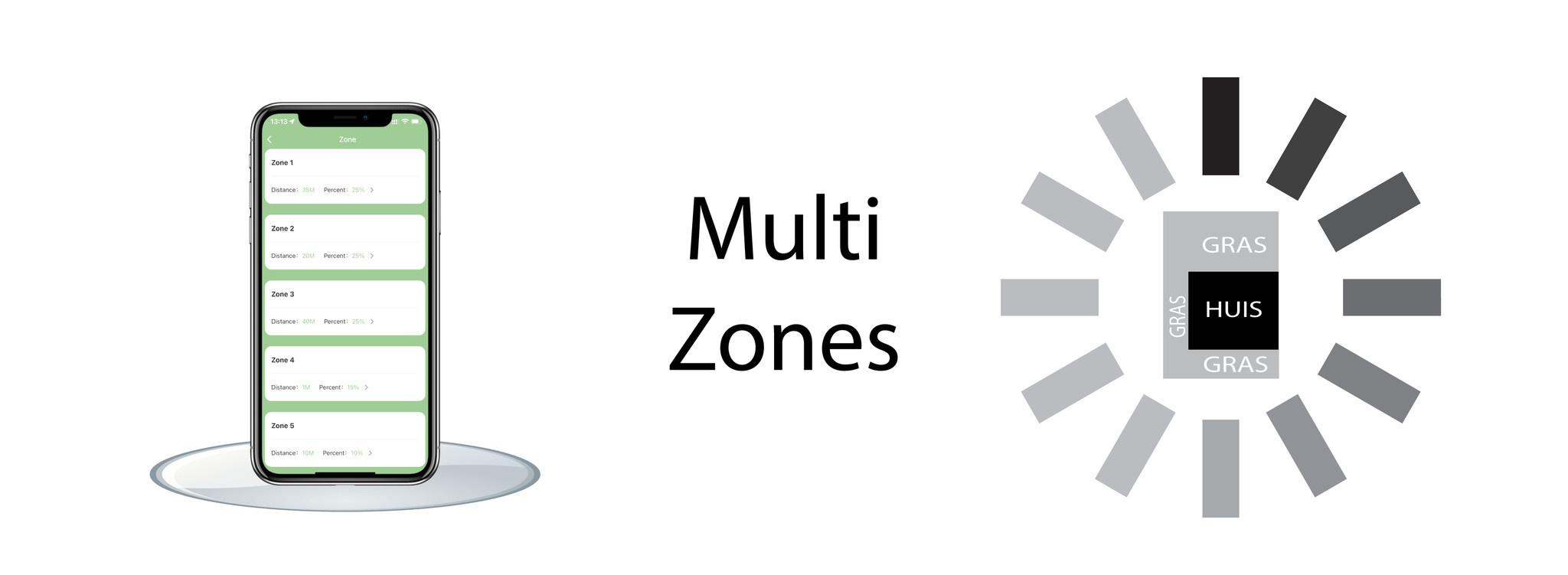
Multiple lawns around your house are no problem for robot mower Betsie. You can easily indicate in the app or on the LCD screen what percentage the robot mower should mow when it comes to certain areas. In addition, you can indicate after how many meters of driving over the cable the mower should enter a certain zone. For example, after 10 meters 70% in your backyard and after 60 meters 30% of driving over the cable.
Betsie's contents
- Robot mower Betsie with App
- Charging station (with 4 pegs to secure it)
- Power adapter
- Blade set (can be used on both sides)
- Cable 150 meters
- 180x pegs to secure the cable
- 4 cable connectors
- Measuring tape
- Screwdriver
- Robot mower user manual Dutch, English, German and French
- Robot Mower Betsie APP Manual NL, DE, EN, FR
Betsie Installation
- Betsie is easy to install. First, you place the boundary wire around the lawn and secure it with the supplied pegs. If you need extra boundary pegs, you can easily order them separately. Extra boundary wire can also be easily ordered through our webshop. The cable will no longer be visible within a few months, as the grass will grow over it. In addition, it is also possible to bury the cable or place it under tiles. After laying the boundary wire, you connect it to the charging station, where Betsie goes to charge. The Wi-Fi robot mower can then immediately start mowing your lawn. Betsie has 3 foldable sharp blades to perfectly cut the grass short. The blades are easy to replace when they become dull over time. Watch the instruction video above to see how easy it is!
- Still have questions about the mower and its installation in your garden? Then check the Betsie Manual or our Helpcenter robot mowers. Many questions about distances, installation, and functionalities are answered here.
Have the robot mower installed?
We also offer an installation service! The robot mower will then be neatly installed for you and the ZOEF Robot Smart App will be prepared on your smartphone or tablet.
Look here for more information about the installation.
Winter storage and maintenance
Do you want to put the robot mower in winter storage and have it properly maintained so that the robot is completely ready for the new mowing season?
Check out the different options here.
You can easily clean Betsie and Dirk with a brush or a damp cloth. Do not use a garden hose or similar methods, as this can allow water to enter the robot, which can lead to defects. Please note: any water damage resulting from this is not covered by the warranty.
*See here for the duration and terms and conditions of any promotions.
Your order will be delivered within 1 - 2 business days.
We offer a 2-year warranty on your robot. Returns within 14 days, no questions asked.

Description
Robot Mower Betsie with App*
Robot Mower Betsie with App ensures that you can enjoy a neatly mowed lawn without too much effort. The robot mower is equipped with both Wi-Fi and Bluetooth, which makes it easy to connect to the Zoef Robot Smart App. After setting a few simple settings, you can operate the robot mower in no time. Betsie can mow lawns up to 1400 m². If you are looking for a robot mower suitable for a smaller area up to 600 m², we recommend robot mower Dirk. If you indicate in the APP which day and time the robot should start and stop, the robot will neatly do its job.
If you do not want to use the app, it is also possible to operate robot mower Betsie via the LCD screen on the lawnmower itself.
Functions of robot mower Betsie
Robot mower Betsie has various useful functions, including:
- Spot mode function: this function allows you to have Betsie mow a specific part of the lawn extra.
- Mulching function: when you frequently use the robot mower, the grass is continuously kept short and with the sharp blades, the grass is fed with the clippings. The result is an extra dense lawn, less weeds, and healthy grass.
- Collision sensor function: during mowing activities, Betsie's collision sensors ensure that she turns around as soon as she hits an obstacle. This could be garden furniture or a tree.
- Rain sensor function: the lawnmower has rain sensors. These protect both Betsie and the lawn. As soon as it starts to rain during a mowing session, the robot mower returns to the charging station. If it starts to rain at the time of the set mowing session, Betsie will wait until the shower is over before performing her task.
- Emergency stop function: this function ensures that Betsie stops mowing easily and quickly at all times. This happens within 0.5 seconds.
- Lift and tilt sensor function: if the robot mower is at too great an angle or is lifted during mowing activities, the motor of the blades will immediately come to a standstill. Betsie can only be restarted by entering the PIN code. This also ensures that the lawnmower cannot be used in case of theft.
Betsie makes mowing fun again!
Plan mowing in the app

With the accompanying app, you can set up Betsie quickly and easily. You choose the day and time in the app yourself, and Betsie will then ensure that your lawn looks perfect again! This can also be set remotely, so you can choose to have the grass mowed when you are not at home. Because the robot mower can be set differently every day, you can easily adjust the settings to the seasons and the growth rate of the grass.
Betsie is easy to operate with the Zoef Robot Smart App
Robot mower Betsie is always ready for her next mowing session, because she charges automatically. In the Zoef Robot Smart App, you can not only see how full the robot mower's battery is, but you can also send the robot mower to work. Or you can send the lawnmower to the charging station when the battery percentage is low. When Betsie has finished mowing your lawn or if the battery is almost empty during mowing, she will return to the boundary wire you placed in the lawn. Betsie will then choose a safe route. This means she will return to the charging station via the edge of the lawn. For verification, it is possible to view the robot mower's mowing history.
In addition to the advantages just mentioned, robot mower Betsie is safe to use. Betsie has PIN code security. If the lawnmower is stolen, this PIN code ensures that thieves cannot start the mower. Without the PIN code, the mower will not work.
Enter zones (Multi-zone) for multiple lawns.
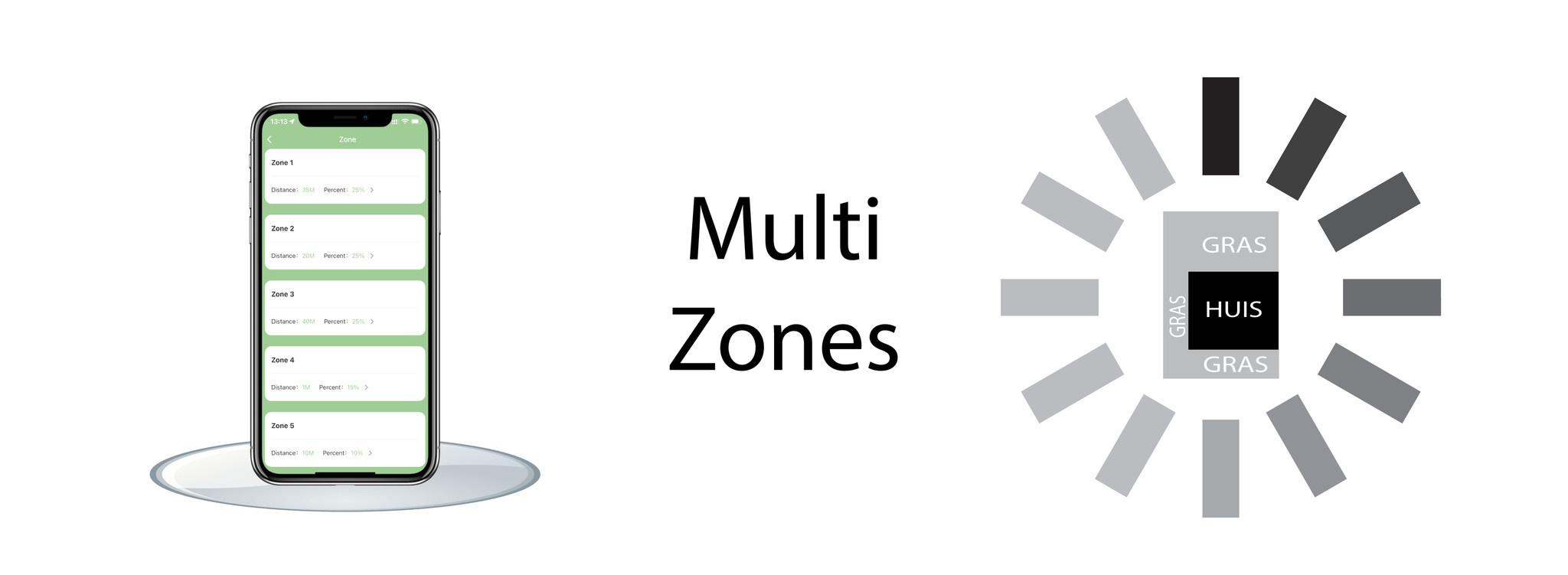
Multiple lawns around your house are no problem for robot mower Betsie. You can easily indicate in the app or on the LCD screen what percentage the robot mower should mow when it comes to certain areas. In addition, you can indicate after how many meters of driving over the cable the mower should enter a certain zone. For example, after 10 meters 70% in your backyard and after 60 meters 30% of driving over the cable.
Betsie's contents
- Robot mower Betsie with App
- Charging station (with 4 pegs to secure it)
- Power adapter
- Blade set (can be used on both sides)
- Cable 150 meters
- 180x pegs to secure the cable
- 4 cable connectors
- Measuring tape
- Screwdriver
- Robot mower user manual Dutch, English, German and French
- Robot Mower Betsie APP Manual NL, DE, EN, FR
Betsie Installation
- Betsie is easy to install. First, you place the boundary wire around the lawn and secure it with the supplied pegs. If you need extra boundary pegs, you can easily order them separately. Extra boundary wire can also be easily ordered through our webshop. The cable will no longer be visible within a few months, as the grass will grow over it. In addition, it is also possible to bury the cable or place it under tiles. After laying the boundary wire, you connect it to the charging station, where Betsie goes to charge. The Wi-Fi robot mower can then immediately start mowing your lawn. Betsie has 3 foldable sharp blades to perfectly cut the grass short. The blades are easy to replace when they become dull over time. Watch the instruction video above to see how easy it is!
- Still have questions about the mower and its installation in your garden? Then check the Betsie Manual or our Helpcenter robot mowers. Many questions about distances, installation, and functionalities are answered here.
Have the robot mower installed?
We also offer an installation service! The robot mower will then be neatly installed for you and the ZOEF Robot Smart App will be prepared on your smartphone or tablet.
Look here for more information about the installation.
Winter storage and maintenance
Do you want to put the robot mower in winter storage and have it properly maintained so that the robot is completely ready for the new mowing season?
Check out the different options here.
You can easily clean Betsie and Dirk with a brush or a damp cloth. Do not use a garden hose or similar methods, as this can allow water to enter the robot, which can lead to defects. Please note: any water damage resulting from this is not covered by the warranty.
*See here for the duration and terms and conditions of any promotions.
What's in the box
In the box you will find everything for a smooth installation and use.
Accessories
Have a question? We're here to help.
View the most frequently asked questions from our customers. Do you still have questions? Please contact our customer service.













